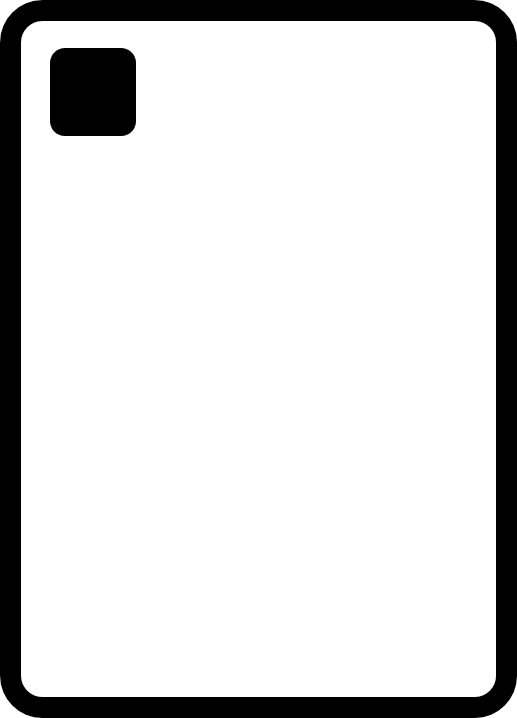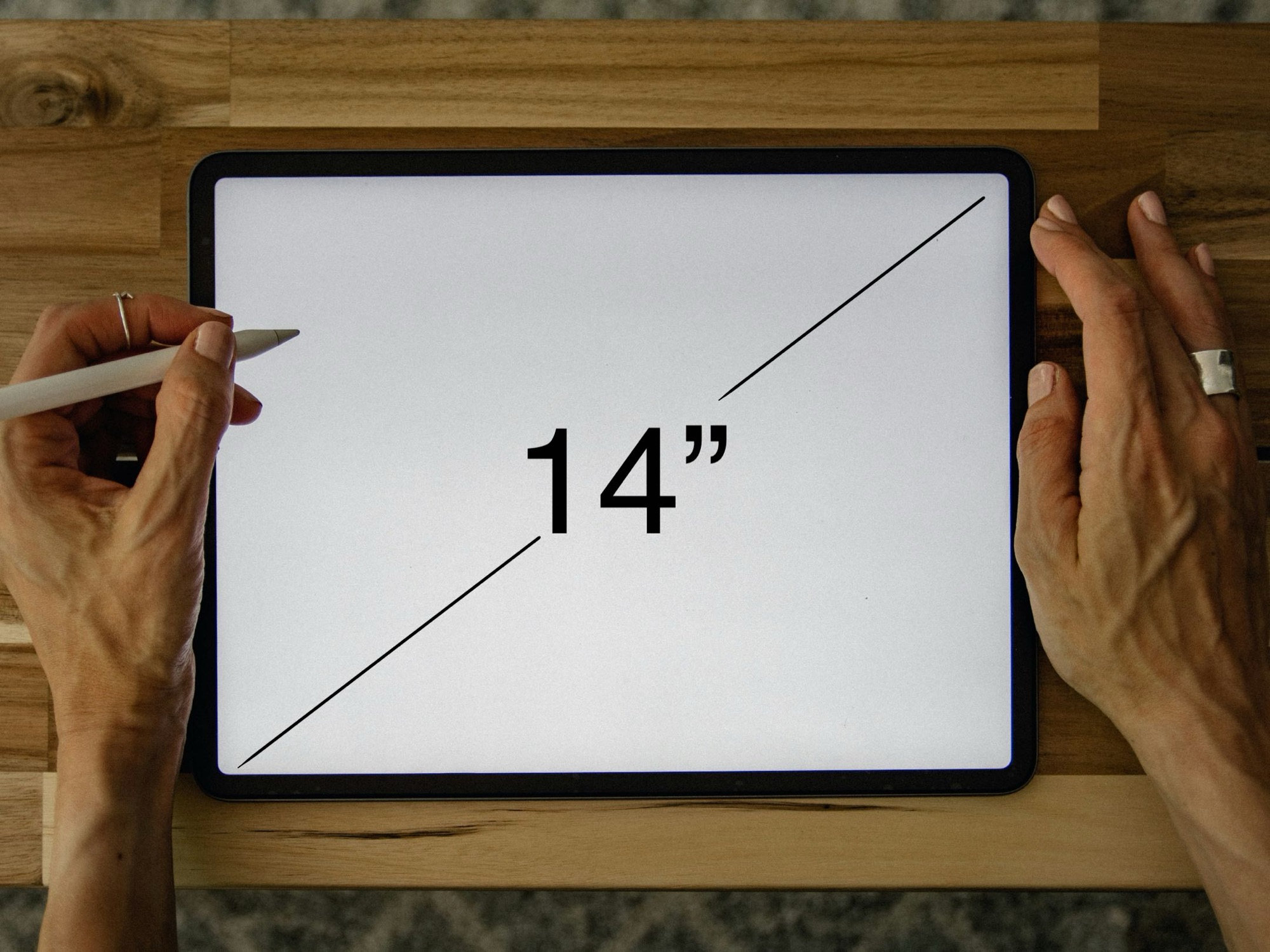As iPads become more powerful and feature-rich, many users are considering whether they can replace their laptops or desktops entirely. With the right accessories and software, an iPad can serve as a fully functional desktop setup that provides benefits you won’t necessarily find in a traditional computer. Here’s a comparison of an iPad desktop setup vs. traditional laptops and desktops to help you decide which is right for you.
1. Portability and Flexibility
An iPad offers unmatched portability compared to desktops and even laptops. While laptops are portable, the slim profile and lightweight design of an iPad, especially models like the iPad Air or iPad Pro, make it much easier to carry around. When paired with a Magic Keyboard or external keyboard, the iPad becomes a highly flexible device that can switch between a mobile setup and a full desktop environment with ease. Plus, iPads boot up instantly and can be switched between tasks much faster than most laptops.
• Desktops: Completely stationary, so portability isn’t an option.
• Laptops: Portable, but bulkier, especially with larger screens and power adapters.
2. Touchscreen and Apple Pencil Support
One of the unique advantages of an iPad setup is its touchscreen functionality. Whether you’re swiping through documents, annotating PDFs, or navigating apps, the touchscreen provides a more intuitive experience. Apple Pencil support adds another layer of functionality for creative users. Designers, illustrators, and note-takers will find this far superior to any laptop or desktop with a traditional mouse or stylus.
• Desktops: No touch support in most cases, unless using a touch-enabled monitor (rare for desktops).
• Laptops: Only a few laptops, such as select Windows 2-in-1 devices, offer touchscreens.
3. Multitasking and Productivity
iPadOS has steadily improved its multitasking capabilities with features like Split View, Slide Over, and the new Stage Manager, which allows users to manage multiple apps efficiently on external displays. This makes the iPad more than capable of handling most productivity tasks that were once reserved for laptops or desktops, like word processing, photo editing, and more.
• Desktops: Superior multitasking, with unlimited window management.
• Laptops: Excellent multitasking, but not as intuitive or touch-friendly as iPadOS.
4. Battery Life
One of the standout features of an iPad desktop setup is its exceptional battery life. The iPad Pro, for example, can last up to 10 hours on a single charge. Laptops, depending on the brand and model, typically offer less battery life, especially under heavy usage like video editing or gaming. Meanwhile, desktops require constant power from the wall, making the iPad a more versatile option for those who need an extended workday away from an outlet.
• Desktops: Require constant power.
• Laptops: Battery life is shorter, particularly with power-hungry applications.
5. Accessories and Customization
A major component of turning an iPad into a desktop replacement is the wealth of accessories that enhance its capabilities. With USB-C hubs, external keyboards, and stands to improve ergonomics, an iPad can easily be transformed into a stationary setup that offers the convenience of a laptop. Additionally, external storage and display connectivity allow you to expand its capabilities in ways previously limited to desktops.
• Desktops: Extremely customizable but require significant investments in peripherals and space.
• Laptops: Moderately customizable but generally come with fewer built-in port options compared to desktops.

6. Price Considerations
While a high-end iPad Pro setup with accessories can be pricey, it can still be more cost-effective than purchasing both a laptop and a desktop for different needs. The iPad Pro is a great balance between mobile and desktop computing, especially when factoring in the need for fewer devices. Laptops and desktops, particularly powerful ones, tend to have higher initial costs, especially when adding premium features like large SSD storage or powerful GPUs.
• Desktops: Often cheaper than laptops at the same performance level but require more investment in peripherals.
• Laptops: Mid-range to high-end models can be expensive, especially for comparable power to an iPad.
Who Should Choose an iPad Desktop Setup?
• Creative Professionals: Artists, illustrators, and designers who benefit from Apple Pencil support will find an iPad desktop setup particularly useful. Apps like Procreate and Affinity Designer on an iPad are optimized for a touch and Pencil experience.
• Remote Workers: With iPadOS’s improved multitasking features and external display support, the iPad can become a portable office, especially for those who frequently switch between work environments.
• Students and Casual Users: Those who don’t need the power of a full desktop or laptop, but still want the flexibility to use a portable device for productivity, entertainment, and light work tasks, will benefit from an iPad setup.
Conclusion
An iPad desktop setup offers a unique combination of portability, touchscreen functionality, and power that is difficult to match with either laptops or desktops alone. While desktops provide more raw power and multitasking potential, and laptops offer portability with full-fledged computing, the iPad strikes an impressive balance. It’s ideal for users who want the flexibility to transition between a mobile and desktop workspace seamlessly while enjoying features like long battery life and touchscreen capabilities. For many, the iPad represents the best of both worlds.