The iPad has evolved from a simple tablet into a powerful tool that can serve as a primary workstation for many users. With the right accessories and peripherals, you can create a desktop setup around your iPad that rivals traditional computers. Here’s how to build the ultimate iPad desktop setup.
External Displays for Bigger Workspaces
One of the best features of iPadOS is its external monitor support, which makes the iPad more versatile for a desktop setup. Using Stage Manager on iPadOS, you can extend your iPad’s display to a larger screen. Whether you’re using an Apple Studio Display, LG UltraFine, or any other USB-C-compatible monitor, this extension improves multitasking and content creation.
Recommended Monitors for iPad:
• Apple Studio Display: Offers stunning 5K resolution, perfect for creative professionals.
• LG UltraFine 4K: A solid alternative with great color accuracy for photo and video editing.

Keyboards: Adding Comfort and Efficiency
While the iPad’s on-screen keyboard is convenient for short tasks, a physical keyboard is a game-changer for long typing sessions. The Magic Keyboard designed for the iPad Pro and iPad Air provides a full keyboard experience with trackpad support and a laptop-like feel. It even has a pass-through charging port to keep your iPad powered.
Keyboard options for iPad:
• Logitech Combo Touch: Offers a detachable keyboard and trackpad with function keys and backlighting, ideal for those who want flexibility.
• Brydge Pro+: A more rugged option that provides a laptop-like experience with a sturdy hinge, making it great for working on the go.
Multi-Port Hubs: Expand Connectivity
Given that iPads have a limited number of ports (mainly USB-C), a multi-port hub is essential for connecting peripherals like external drives, cameras, or additional displays. These hubs also provide ports for HDMI, SD cards, and audio jacks.
Top Hub Choices for iPad:
• Satechi Aluminum USB-C Hub: Sleek and functional, offering HDMI, USB-A, and SD card reader ports, plus passthrough charging.
• Anker USB-C Hub: A more affordable option that delivers solid performance with multiple USB ports, HDMI output, and charging.
Apple Pencil: Precision for Creators
For creatives, the Apple Pencil remains indispensable, especially when paired with apps like Procreate, Affinity Designer, or Notability. The Pencil is perfect for drawing, note-taking, or editing images and videos, enhancing the desktop setup experience.
iPad Stands for Better Ergonomics
Raising your iPad to eye level is critical for a comfortable desktop setup. There are various iPad stands that allow you to position your tablet at the perfect height and angle.
Recommended iPad Stands:
• Twelve South HoverBar Duo: A flexible stand that clamps onto your desk and allows for multiple viewing angles, making it great for multitasking.
• MOFT Float: A lightweight, portable option with adjustable angles, ideal for those who need to shift between desktop and mobile use.
External Storage for Data Management
If you’re working with large files—whether it’s video footage, design projects, or extensive data—you may need external storage. With iPads now supporting file systems more like traditional computers, using external SSDs or network-attached storage (NAS) is easier than ever.
• Samsung T7 SSD: Compact and fast, perfect for handling large files.
• SanDisk Extreme Portable SSD: Great for those who need something rugged and reliable on the go.
Conclusion
With the right accessories, you can transform your iPad into a highly efficient desktop setup that’s versatile and powerful. From external displays to ergonomic stands, keyboards, and multi-port hubs, an iPad desktop setup offers both productivity and portability, making it a viable alternative to traditional laptops or desktops for many users. Whether you’re a creative professional, a student, or a remote worker, the ultimate iPad desktop setup is flexible enough to meet your needs.
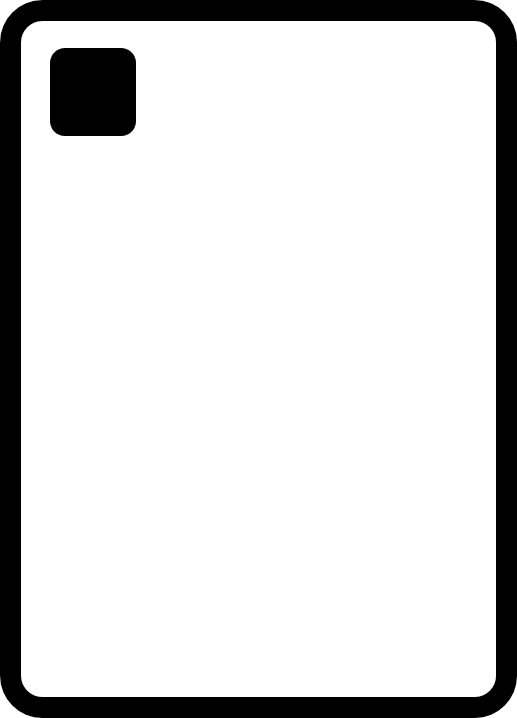







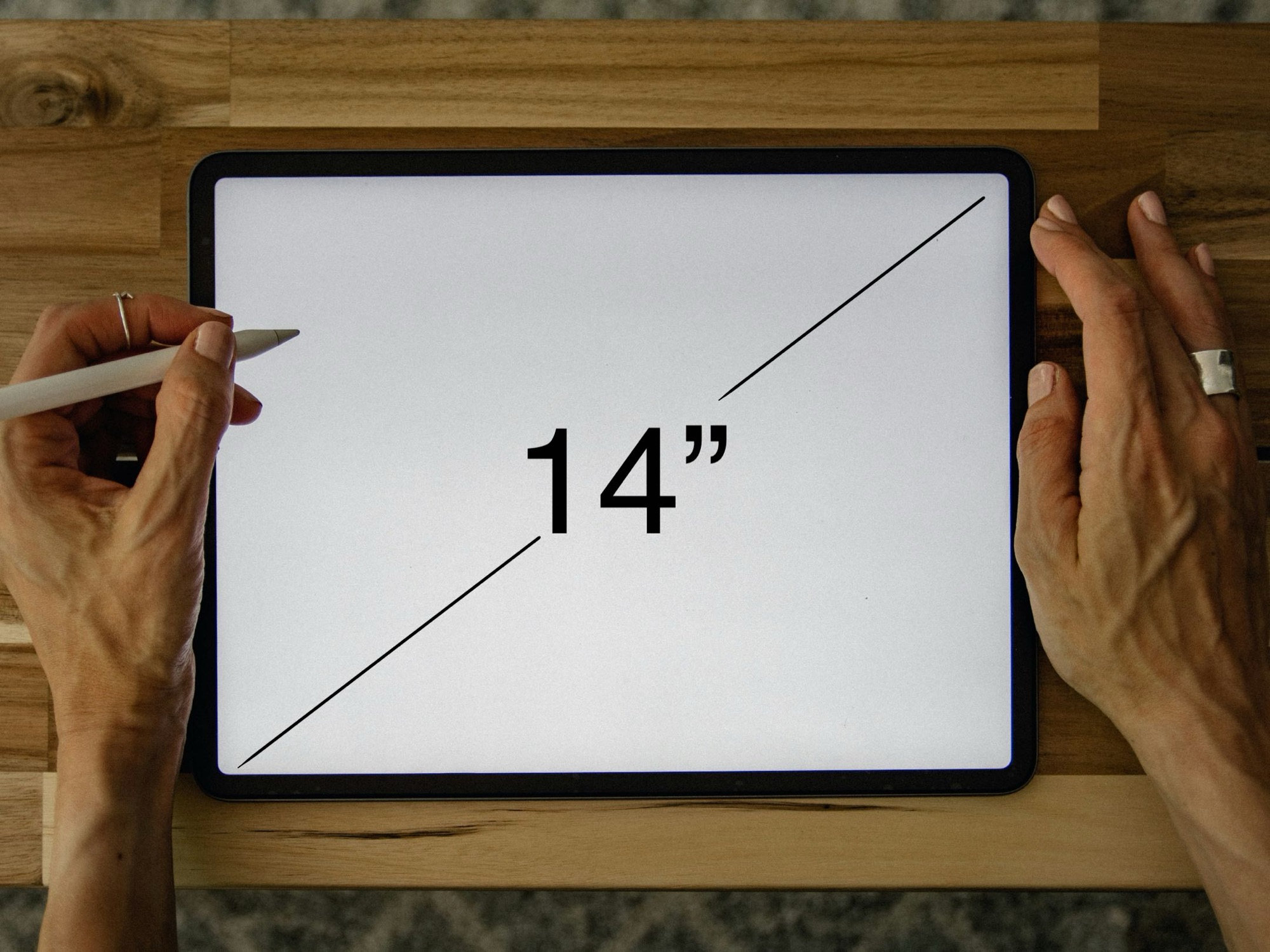

Comments
One response to “The Ultimate iPad Desktop Setup: Transforming Your iPad Into a Productivity Powerhouse”
[…] Read the ultimate iPad Desktop setup guide […]