In the age of screens, many parents face the dilemma of whether or not to give their children iPads or other digital devices. While iPads offer numerous educational benefits, they also come with challenges that require careful management. This post explores both the pros and cons of giving children iPads, the phenomenon of “iPad Kids,” and tips for responsible screen time to ensure healthy development.
The Pros of iPads for Kids
1. Educational Apps and Resources: iPads provide access to a wide range of educational tools. From learning apps like Khan Academy Kids, ABCmouse, and Duolingo, to interactive books and videos, iPads can boost learning in areas such as reading, math, and science. Studies show that when used appropriately, tablets can improve cognitive development in young children.
2. Skill Development: Beyond academic learning, iPads can also help children develop fine motor skills through drawing apps or coding basics with platforms like Scratch. Creative apps encourage kids to engage with technology in productive ways rather than purely passive consumption.
3. Staying Connected: For families who live far apart or during busy times, iPads offer an easy way for kids to stay connected with loved ones through video calls on FaceTime or Zoom, giving them opportunities to bond with relatives and friends.
The Cons of iPads for Kids
1. Screen Addiction and Overstimulation: One of the most significant concerns for parents is the risk of children becoming addicted to screens. Excessive screen time can lead to overstimulation, making it difficult for kids to focus on non-digital activities. Prolonged use of screens has also been associated with attention difficulties, sleep issues, and developmental delays in young children.
2. Physical and Social Development: Overuse of devices can limit children’s physical activity, which is crucial for developing motor skills and overall health. It can also hinder social development, as children who spend too much time on devices may miss out on face-to-face interactions and imaginative play, both of which are essential for emotional and social growth.
3. Content Exposure: Without proper supervision, kids may encounter inappropriate content on the internet. Although parental controls can mitigate this risk, it’s essential for parents to monitor usage closely and provide guidance.
Who Are “iPad Kids”?
The term “iPad Kids” refers to children who spend excessive amounts of time on their devices, often relying on them for entertainment or distraction. These children may struggle with engaging in activities that don’t involve screens and can become irritable or anxious without their devices.

While not all children who use iPads fall into this category, the rise of the iPad Kid phenomenon reflects broader concerns about screen dependency. Children may use iPads as an easy way to escape boredom or regulate emotions, which could lead to long-term behavioral issues if not managed.
Tips for Better Parenting Around iPads
1. Set Clear Boundaries
Establish clear rules for iPad usage, including how much time can be spent on the device and when it can be used. The American Academy of Pediatrics recommends limiting screen time for kids aged 2-5 to one hour per day of high-quality content. For older children, the focus should shift towards ensuring that screen time doesn’t interfere with sleep, physical activity, or face-to-face interactions.
2. Prioritize Educational Content
While entertainment apps and videos can be fun, prioritize using the iPad for educational purposes. Engage with your child in choosing apps that stimulate learning, such as reading apps, puzzles, or science exploration tools. Avoid letting the iPad become just another TV screen.
3. Model Healthy Usage
Children often mimic the behavior of adults, so it’s important for parents to model healthy tech habits. Show your children that the iPad is a tool for learning and creativity rather than just a form of passive entertainment. Encourage family time away from screens by engaging in outdoor activities, reading physical books, or doing creative projects together.
4. Use Parental Controls
Apple offers extensive parental controls through the Screen Time feature, allowing parents to set app limits, monitor usage, and restrict certain content. Make sure to use these tools to help guide your child’s screen time and ensure that they are engaging with appropriate and beneficial material.
5. Encourage Balance
Make sure that iPad time is balanced with other activities like outdoor play, reading, and social interactions. A well-rounded approach to daily activities will prevent over-reliance on the device and help children develop diverse skills.
Conclusion: Should You Give Your Child an iPad?
Whether or not to give your child an iPad depends on how it will be used. When managed effectively, iPads can offer tremendous educational value and entertainment. They can help foster learning through interactive apps, encourage creativity with tools like the Apple Pencil, and even promote digital literacy from a young age. However, without proper boundaries and guidance, iPads can contribute to screen addiction, behavioral issues, and developmental concerns.
The key to making iPads work for your family is balance. Establishing limits on screen time, encouraging alternative activities, and monitoring content will help ensure that your child reaps the benefits of technology without falling into unhealthy patterns of overuse. iPads should be a complement to, not a replacement for, other crucial aspects of childhood development like outdoor play, social interaction, and imaginative activities.
Being proactive in setting the right foundation will not only improve your child’s relationship with technology but also support their overall cognitive, emotional, and physical development. In short, iPads can be a powerful tool for learning and creativity—when used wisely.
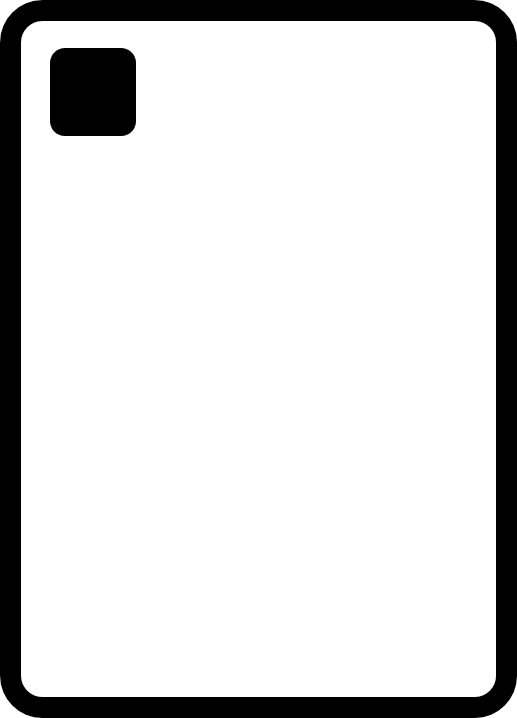







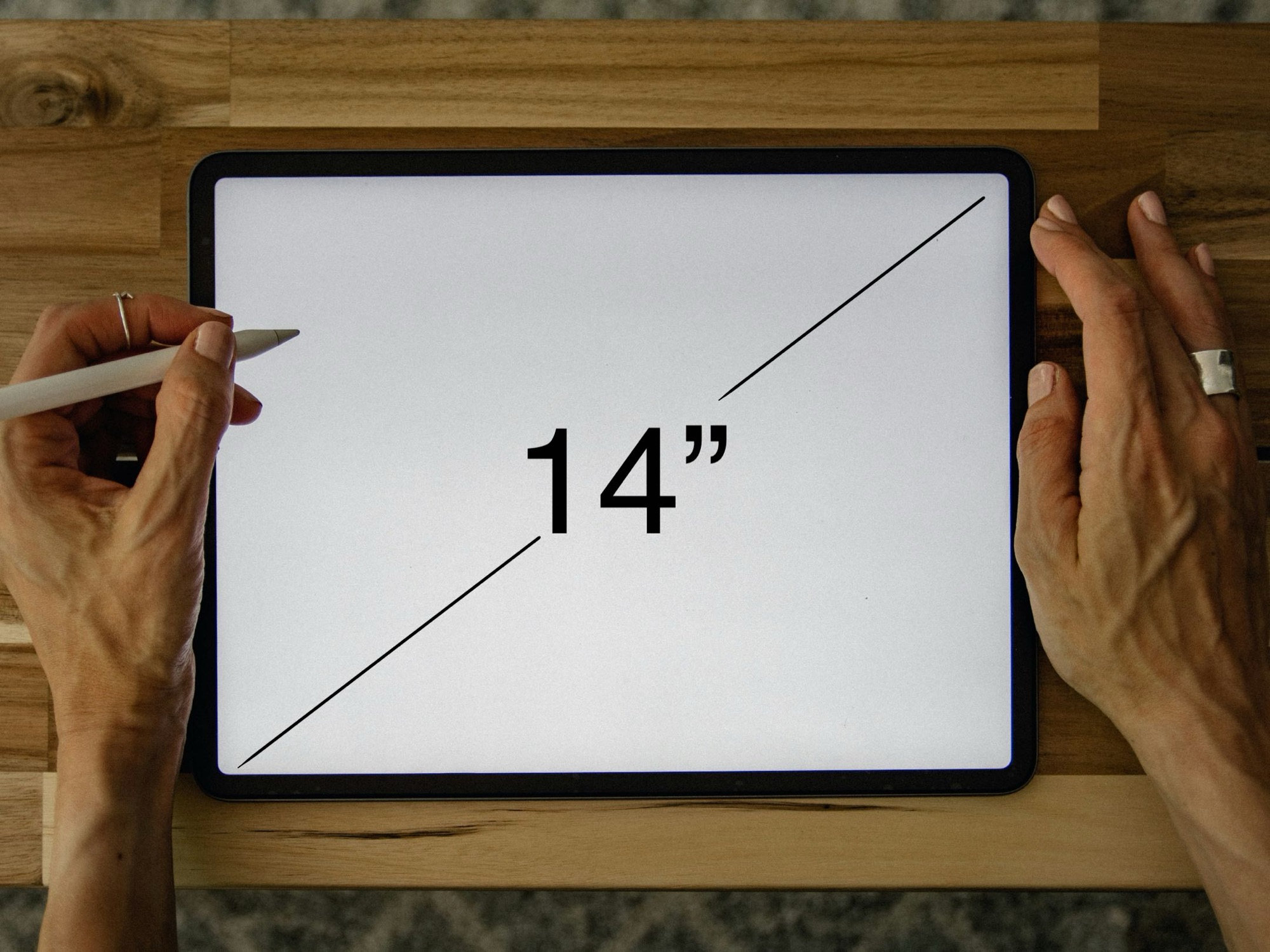

Comments
One response to “Should Kids Be Given iPads? A Balanced Discussion for Parents”
[…] digital world, iPads have become a popular tool for both education and entertainment. However, as children spend more time on these devices, it’s crucial for parents to ensure their safety online. The iPad offers a range of parental […]