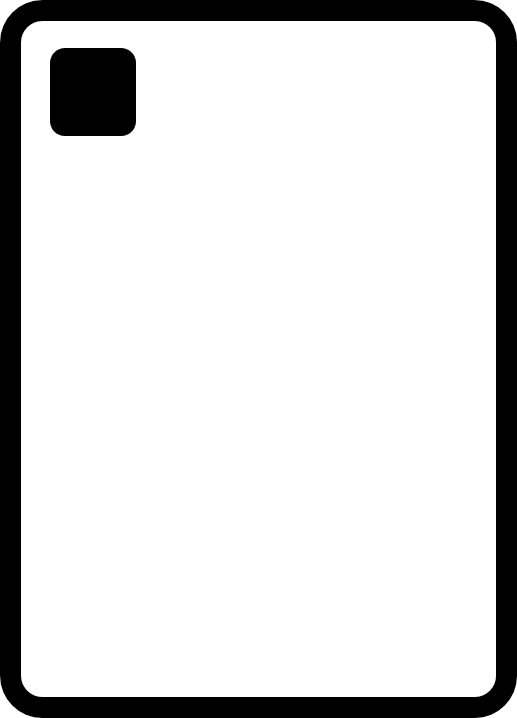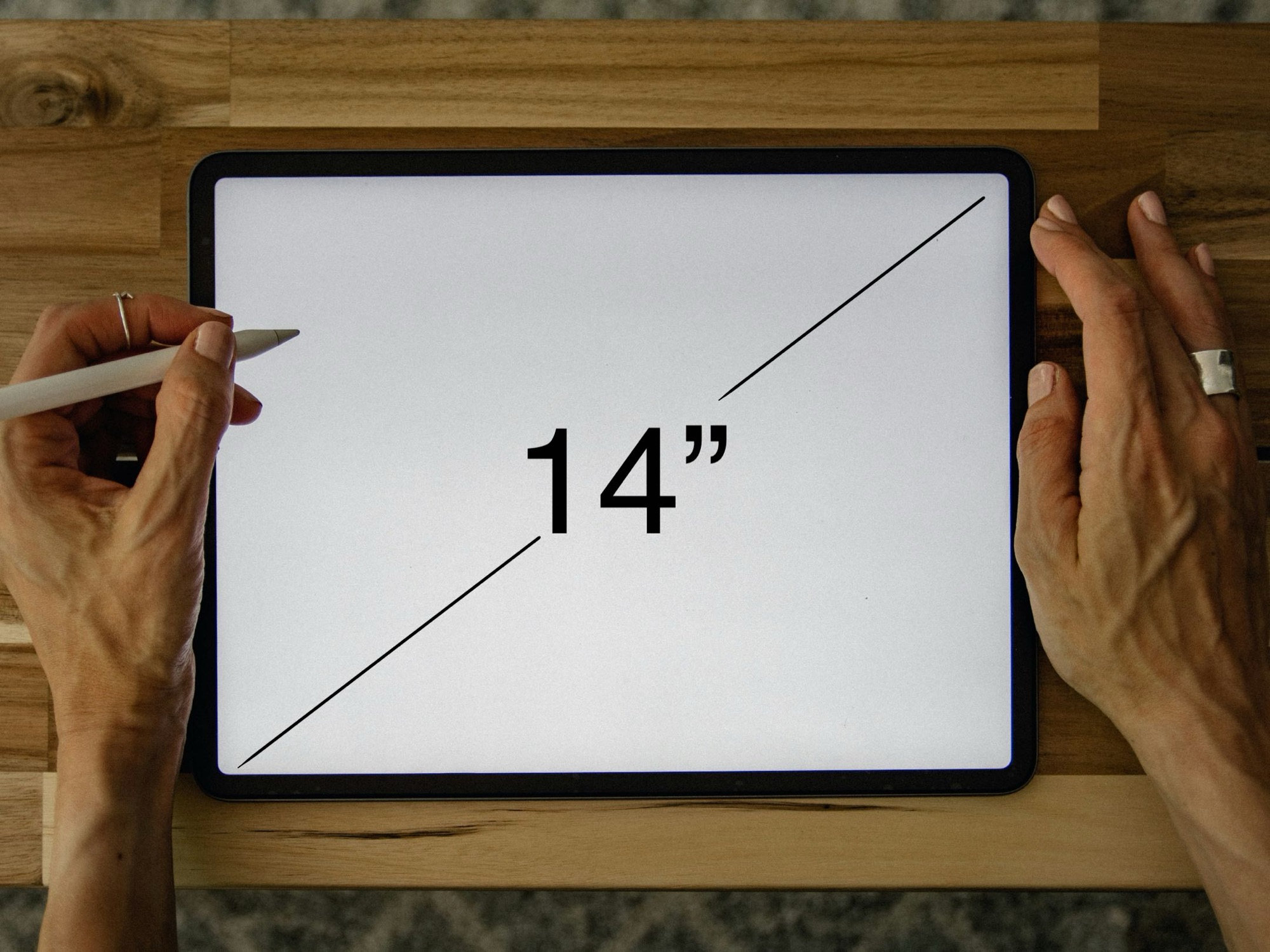When choosing an iPad, battery life is a crucial consideration, whether you’re opting for the basic model, the iPad Pro, or the iPad Air. The iPad is designed to be a portable powerhouse, and ensuring that your device can keep up with your daily demands is essential. In this blog post, we’ll compare the battery life of different iPad models and share practical tips on how to optimize your iPad’s battery for the best possible performance.
Battery Life Comparison: Basic iPad vs. iPad Air vs. iPad Pro
Apple’s iPad lineup offers a range of options, each designed to meet different needs and preferences. Here’s how battery life stacks up across the different models:
1. Basic iPad (9th and 10th Generation)
- Battery Life: The basic iPad, such as the 9th and 10th generation models, typically offers up to 10 hours of battery life when browsing the web on Wi-Fi or watching videos. If you’re using a cellular connection, this drops slightly to about 9 hours.
- Use Case: This model is well-suited for everyday tasks such as web browsing, video streaming, and using educational apps. The battery life is sufficient for most users, particularly students and casual users who rely on their iPads for light to moderate daily tasks.
2. iPad Air (5th Generation)
- Battery Life: The iPad Air, now in its 5th generation, also offers up to 10 hours of battery life for web usage on Wi-Fi or video playback, similar to the basic iPad. Cellular usage brings it down to around 9 hours.
- Use Case: The iPad Air is designed for users who need a bit more power without the bulk of the Pro model. It’s ideal for tasks like content creation, light photo editing, and running more demanding apps. Despite its slimmer profile and increased power, the battery life remains on par with the basic iPad, thanks to Apple’s efficient A15 Bionic chip.
3. iPad Pro (11-inch and 12.9-inch, 2024 Models)
- Battery Life: The iPad Pro models, whether 11-inch or 12.9-inch, offer up to 10 hours of battery life on Wi-Fi or video playback, with about 9 hours on cellular. While this might seem comparable to the basic and Air models, the Pro’s powerful hardware and higher refresh rate display can impact real-world usage differently.
- Use Case: The iPad Pro is geared toward professionals who require the utmost in performance, such as graphic designers, video editors, and gamers. The ProMotion display with a 120Hz refresh rate, the M2 chip, and larger screen sizes mean that the battery is under more strain during intensive tasks. However, Apple’s optimizations ensure that even with these demanding features, the battery life remains competitive.
How to Optimize Battery Life on Any iPad
Regardless of which iPad model you have, optimizing battery life can help you get the most out of your device. Here are some practical tips:
1. Adjust Screen Brightness
- Lower the Brightness: The display is one of the biggest drains on battery life. Lowering your screen brightness can significantly extend your iPad’s battery life. You can adjust brightness in the Control Center or by going to Settings > Display & Brightness.
- Enable Auto-Brightness: This feature automatically adjusts your screen brightness based on ambient light, helping to conserve battery. It can be turned on in Settings > Accessibility > Display & Text Size > Auto-Brightness.
2. Use Wi-Fi Instead of Cellular
- Stick to Wi-Fi: If you have a cellular-enabled iPad, using Wi-Fi whenever possible can save battery. Cellular data consumes more power, especially in areas with weak signal strength.
3. Limit Background App Refresh
- Control Background Activity: Apps that refresh in the background can drain battery life. To manage this, go to Settings > General > Background App Refresh and turn off the feature for apps that don’t need constant updates.
4. Manage Location Services
- Turn Off Location Services for Non-Essential Apps: Location services can be a significant battery drain. Limit location access to only the apps that truly need it by going to Settings > Privacy & Security > Location Services.
5. Use Low Power Mode
- Activate Low Power Mode: When your iPad’s battery is running low, enabling Low Power Mode can extend its life by reducing background activity and visual effects. You can turn this on in Settings > Battery > Low Power Mode.
6. Update to the Latest iPadOS
- Stay Updated: Apple regularly releases software updates that include performance improvements and battery optimizations. Keeping your iPad updated ensures you have the latest enhancements.
7. Optimize Charging Habits
- Avoid Extreme Temperatures: Both charging and storing your iPad in extreme temperatures can degrade the battery. Keep your iPad in a cool, dry place, especially when charging.
- Unplug When Fully Charged: While modern iPads have mechanisms to prevent overcharging, it’s a good practice to unplug your device once it reaches 100% to maintain battery health.
Conclusion: Choosing the Right iPad and Maintaining Battery Health
Battery life is a critical factor in determining how well an iPad meets your needs, whether you choose the basic iPad, iPad Air, or iPad Pro. While all models offer around 10 hours of battery life, the iPad Pro’s advanced features can lead to faster battery drain during intensive tasks. The key to maximizing your iPad’s battery life lies in careful management of settings and usage habits.
By following the tips outlined in this post, you can extend your iPad’s battery life, ensuring that it remains a reliable companion for work, entertainment, and everything in between. Whether you’re streaming videos on your iPad Air, editing photos on your iPad Pro, or browsing the web on your basic iPad, these strategies will help you get the most out of your device.