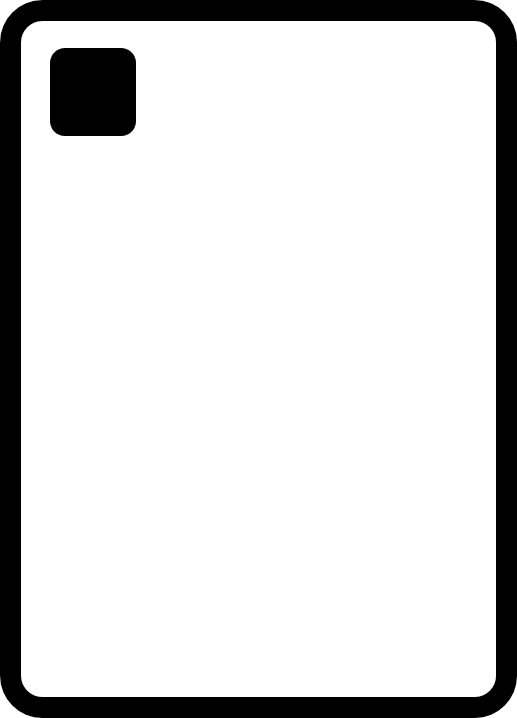Category: Guides
-

How Long Do iPads Last? Durability and Software Updates
When investing in a new iPad, one of the most common questions users have is, “How long will my iPad last?” While there is no single answer to this question, understanding the factors that affect an iPad’s longevity—such as durability and software updates—can help you get the most out of your device. In this post,…
-
Comparing the New iPad Models for 2024: Which One Is Right for You?
Apple’s 2024 iPad lineup introduces exciting options for all types of users, ranging from the budget-friendly base iPad to the high-performance iPad Pro, and the newly released 13-inch iPad Air. Each model caters to different needs, whether you’re a casual user, student, or professional. In this blog post, we’ll compare the key features of the…
-
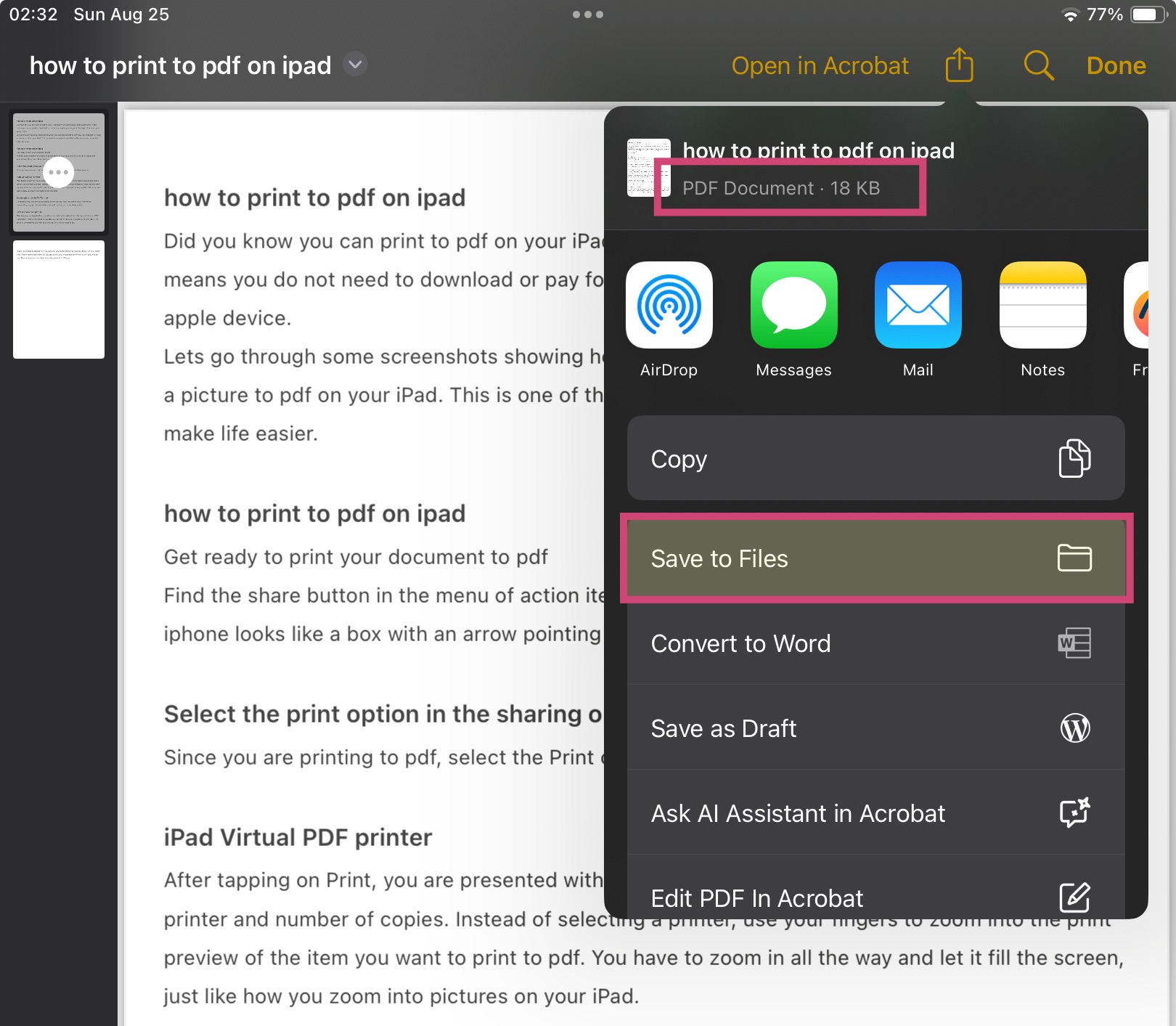
how to print to pdf on ipad
Did you know you can print to pdf on your iPad and iPhone using a free built in pdf printer? This means you do not need to download or pay for any app for printing your files to pdf format on your apple device. Lets go through some screenshots showing how you can convert or…
-
Can you password protect a PDF on iPad?
how to put a password lock on pdf files on iPhone iOS and iPadOS You can password protect a PDF on iPad or iPhone directly from your files app. open the pdf in the files app Open the pdf file (in the files app) you want to lock and on the top left where you…
-
How do I put page numbers left and right?
In this tutorial we learn how to insert alternating left and right page numbers in a apple pages document. The final result is book style page numbering with odd page numbers on the right and even page numbers on the left. How do I make page numbers alternate sides in pages? Set up your document…
-
How can I remove background from a picture iPad?
Its easy to remove a background from a picture or make its background transparent from your iPhone or iPad device. How to make background transparent on iPad Use the Keynote App You need the Keynote app, which usually comes pre-installed on your apple device. If you don’t have it, you can download from the App…
-
How do I share WiFi from iPhone to iPad?
Sharing WiFi between your apple devices makes it convenient for connecting all your ios devices or a friends iphone to your Wi-Fi network. Here’s how to share wifi from iPhone to iPad. How do I share WiFi from iPhone to iPad? How near should apple devices be for Wi-Fi sharing Wifi Sharing happens almost automatically…
-
Free pdf Editor in iPad
The new iOS 16 (it might have been there before) sneakily improved the iPads ability to deal with pdf files. In this article we will discuss how to use this free iPad PDF editor and what it can or cant do. Use the Files app How to access the built in PDF editor Open the…
-
How to Measure Length with iPhone
Did you know that your iPhone has a built-in app (Measure) that can be used to measure lengths with pretty good accuracy? Its available in the Utilities section of your iPhone. Continue reading to see how this app measures stuff. You can also watch the YouTube video here or at the end of this article…