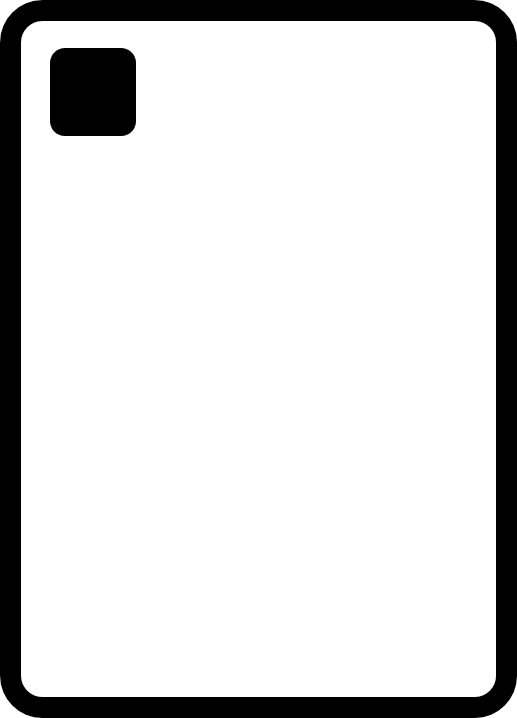Category: Guides
-
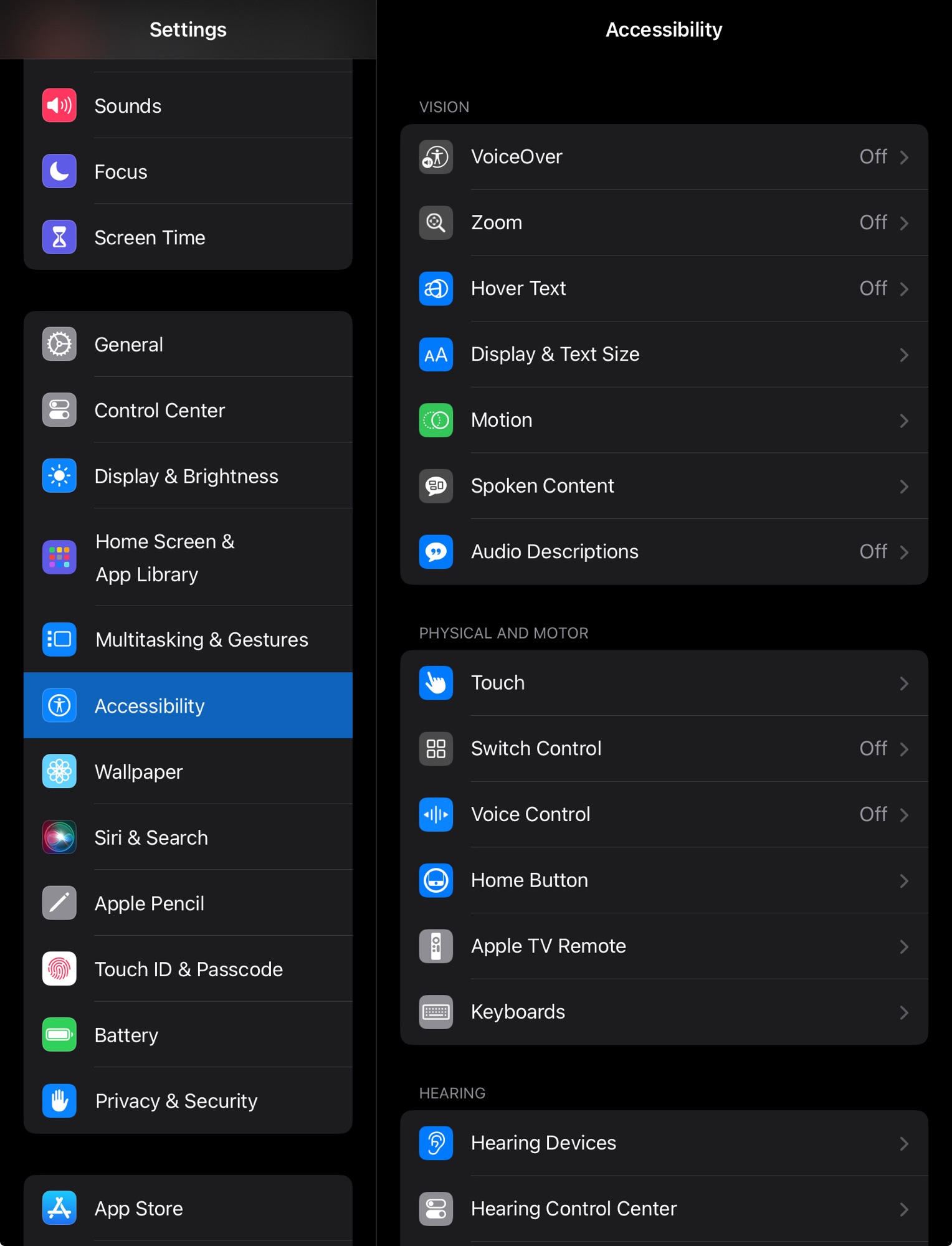
iPad Accessibility Features: How to Make Your Device More User-Friendly
Apple has long been recognized for its commitment to making technology accessible to everyone, and the iPad is no exception. With a wide range of built-in accessibility features, iPads are designed to be user-friendly for people with diverse needs, whether they have visual, auditory, motor, or cognitive disabilities. In this blog post, we’ll explore some…
-

Which iPad Color Should You Choose? A Guide to Picking the Perfect Shade
Choosing a new iPad is an exciting process, but once you’ve decided on the model and specifications, there’s one more decision to make: which color should you choose? While the color of your iPad doesn’t affect its performance, it’s a personal choice that reflects your style and how you want to present your device. Apple…
-

How to Set Up Parental Controls on an iPad: A Comprehensive Guide for Parents
In today’s digital world, iPads have become a popular tool for both education and entertainment. However, as children spend more time on these devices, it’s crucial for parents to ensure their safety online. The iPad offers a range of parental controls and family sharing features that allow you to create a safe, age-appropriate environment for…
-
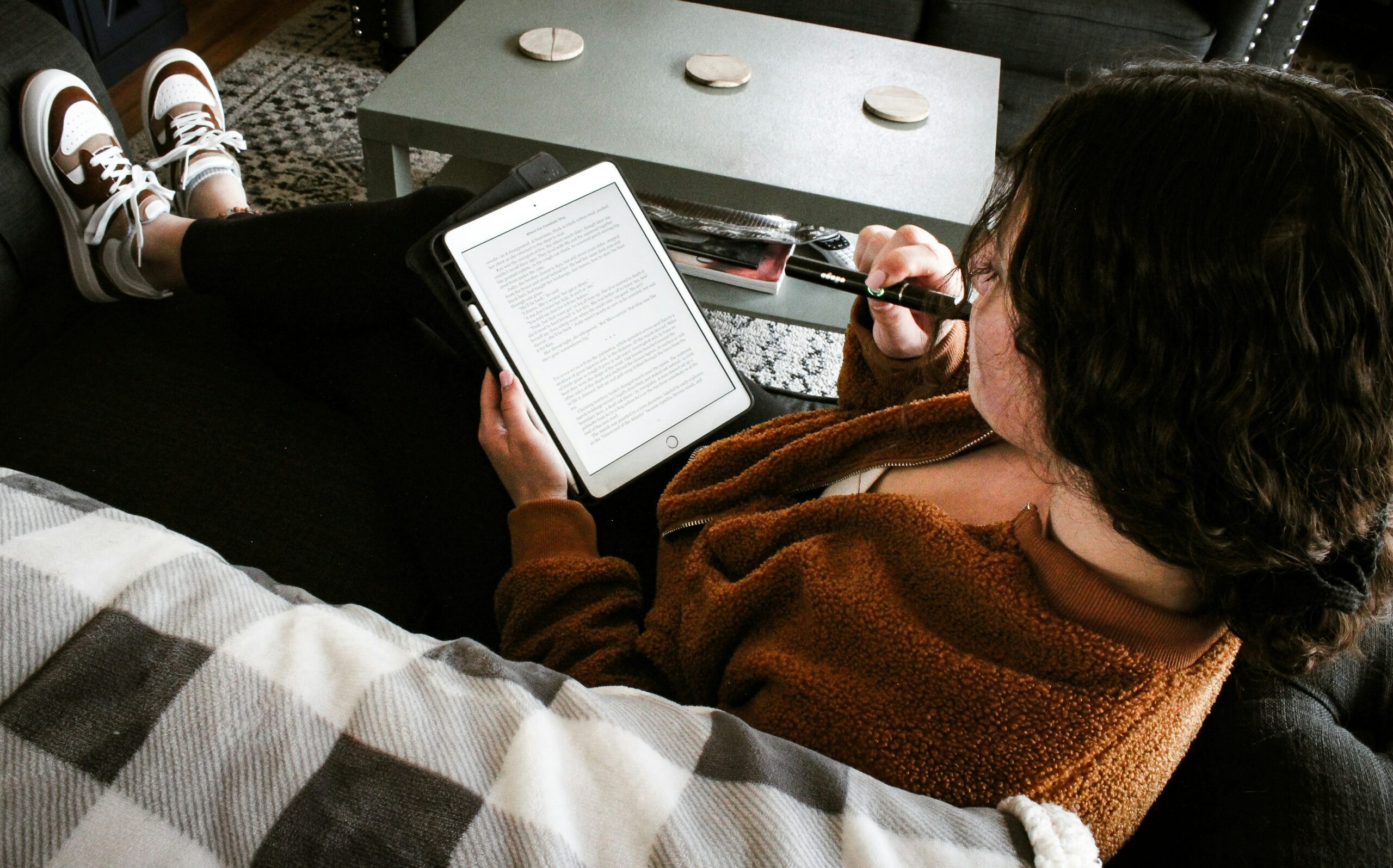
iPad vs. Kindle: Which is Better for Reading? A Technical Comparison
When it comes to reading, choosing between an iPad and a Kindle can be a challenging decision. Both devices offer distinct advantages, but they cater to different types of readers and use cases. In this blog post, we’ll dive into a technical comparison of the iPad and Kindle, focusing on screen technology, battery life, ecosystem,…