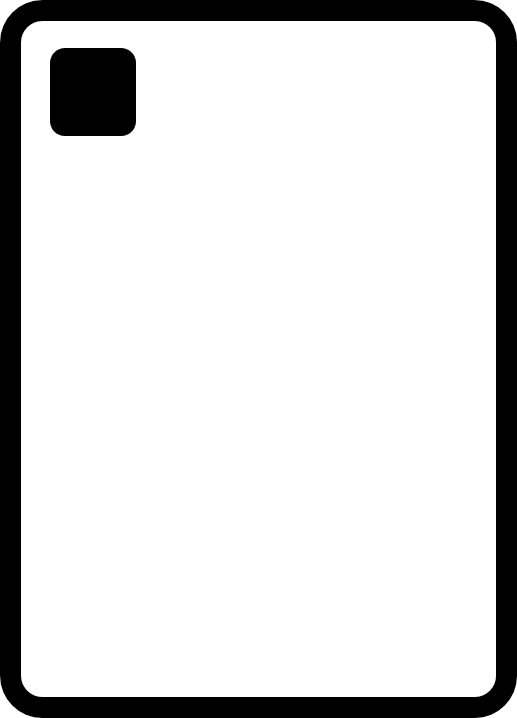Category: Apps
-
How to Measure Length with iPhone
Did you know that your iPhone has a built-in app (Measure) that can be used to measure lengths with pretty good accuracy? Its available in the Utilities section of your iPhone. Continue reading to see how this app measures stuff. You can also watch the YouTube video here or at the end of this article…
-
How to Convert Pages to pdf on iPad
In this post we quickly go over the process to convert a pages document to pdf on your iPad. The new iOS 16 has caused some minor changes to the ways we use our iPhones and iPads to perform some basic tasks. One example is how we export our pages documents to pdf. If you…
-
How to Convert Notes to pdf on iPad
After making all your notes on your iPad, the best way to save them is by converting them to pdf. This can be done within the notes app. Follow the steps below to see how you can convert notes to pdf on your iphone or ipad and save or share it . An extensive article…
-
Export Pages to pdf on iPad
You have finished writing your masterpiece and are now ready to export your Pages document to pdf format on your iphone or iPad. This is a fairly straightforward process but many first time pages users struggle with finding this option. These steps will work whether you are using the pages application on your iphone or…
-

How to Scan a Page or Multiple Pages on iPad
So you want to know how to scan a page on your iPad. You actually don’t need to download any app for this as your iPad has a built in scanner that saves the file as a pdf. Previously we saw how to print anything to pdf on your iPad. If you already have a…