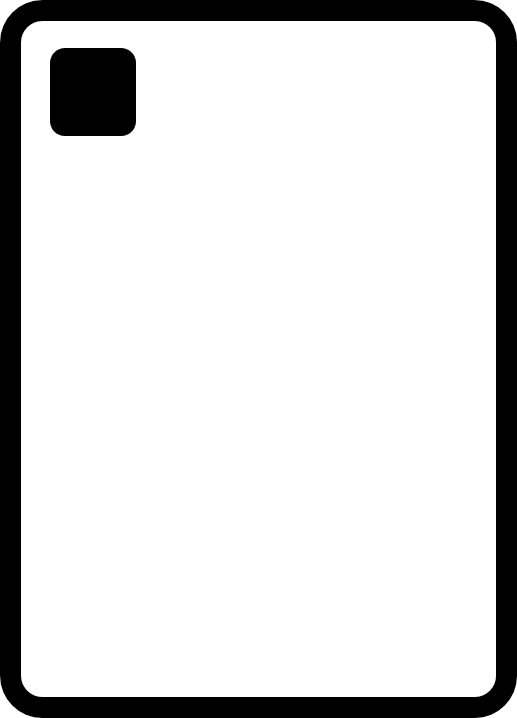Category: Apps
-

How to Use Your iPad as a Car Infotainment System
Ever thought about turning your iPad into a sleek, versatile infotainment system for your car? Good news: it can be done, and it’s a great way to breathe new life into an older vehicle or simply upgrade your driving experience. With its large screen, intuitive interface, and access to a wealth of apps, an iPad…
-

Should You Jailbreak Your iPad? Understanding the Pros, Cons, and How-To
Jailbreaking has long been a topic of interest for iOS users who want to unlock extra functionality on their devices. But with Apple’s increasing ecosystem and stringent security standards, is it still a good idea to jailbreak your iPad? Let’s break down what jailbreaking means, how it’s done, and what the potential implications are for…
-
How to Torrent Files Using an iPad in 2024: The Complete Guide
Torrenting on an iPad may not be as straightforward as on a desktop, but with the right tools and techniques, you can make it work. This guide will walk you through several methods to safely and effectively download torrent files on your iPad. While we focus on legal uses, such as downloading open-source software or…
-

Can You Use an iPad for Web Development?
The iPad has come a long way since its release, evolving from a media-consumption device to a powerhouse capable of supporting many productivity and creative tasks. But one question remains among developers and tech enthusiasts: can you realistically use an iPad for web development? The answer depends on what you need and how flexible you’re…
-
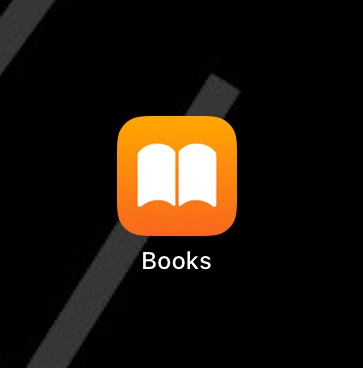
The Best eReader App on iPads
The Apple Books app is the best eReader option for iPads. Here’s why: Compatibility with Multiple Formats The Books app handles multiple file formats, including PDF and EPUB. While EPUB files offer a more interactive and flexible reading experience, with features like adjustable font sizes and flowing text, the app also supports PDF files, preserving…
-

Set up your new iPad with these essential apps
Here’s a list of essential and popular iPad apps organized by category, along with hyperlinks to download them from the App Store: Productivity Microsoft Office Suite – Word, Excel, PowerPoint Google Workspace – Docs, Sheets, Slides Notability – Note-taking and PDF annotation GoodNotes 5 – Digital note-taking and annotation Todoist – Task manager and to-do…
-
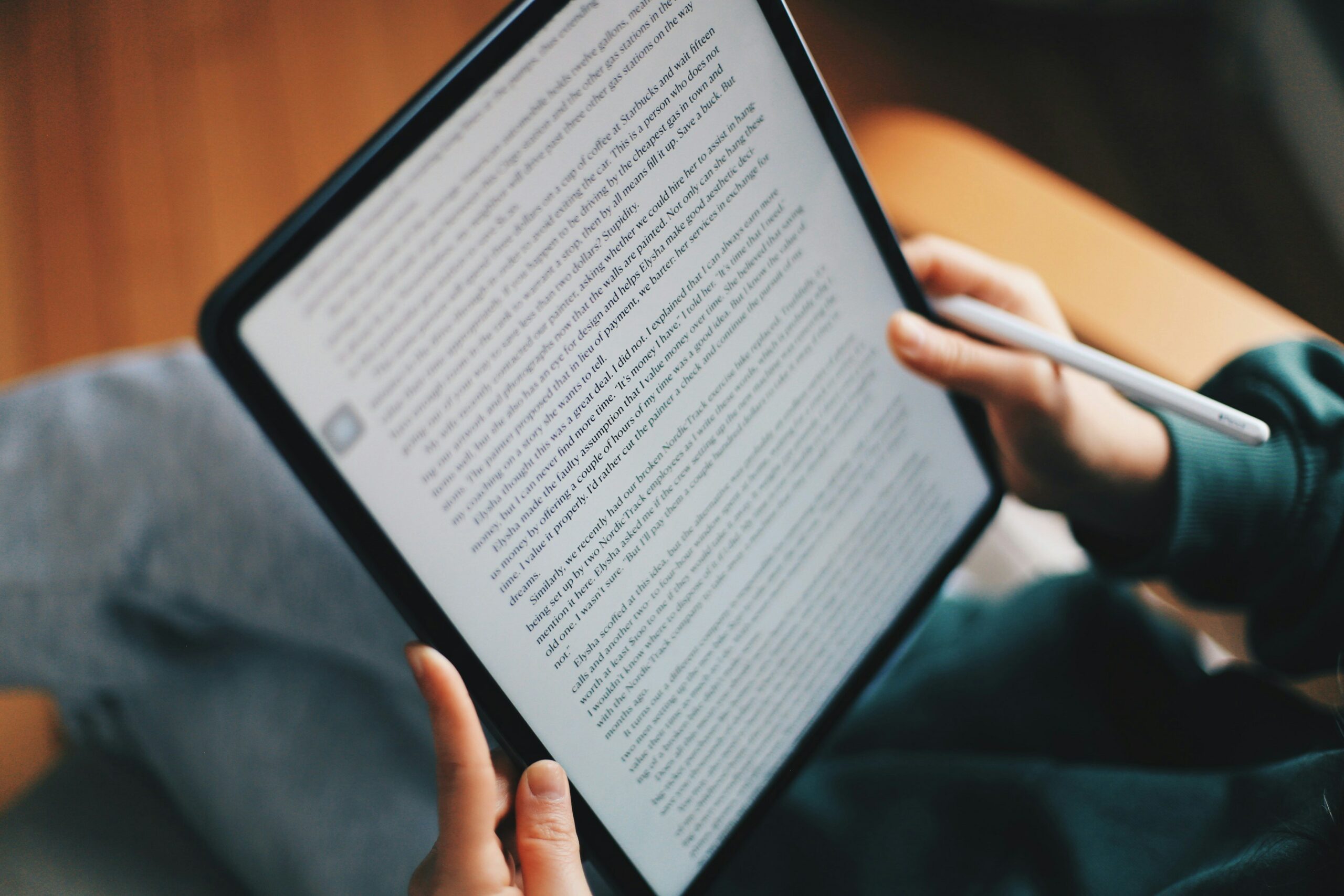
Why the iPad is the best eReader money can buy
In the ever-evolving landscape of digital reading devices, the iPad stands out as a versatile and powerful option for avid readers and casual bookworms alike. Here’s why the iPad has earned its reputation as the best eReader money can buy: Vibrant Retina Display The iPad’s Retina display sets it apart with crisp text, vivid colors,…
-
How do I put page numbers left and right?
In this tutorial we learn how to insert alternating left and right page numbers in a apple pages document. The final result is book style page numbering with odd page numbers on the right and even page numbers on the left. How do I make page numbers alternate sides in pages? Set up your document…
-
How can I remove background from a picture iPad?
Its easy to remove a background from a picture or make its background transparent from your iPhone or iPad device. How to make background transparent on iPad Use the Keynote App You need the Keynote app, which usually comes pre-installed on your apple device. If you don’t have it, you can download from the App…
-
Free pdf Editor in iPad
The new iOS 16 (it might have been there before) sneakily improved the iPads ability to deal with pdf files. In this article we will discuss how to use this free iPad PDF editor and what it can or cant do. Use the Files app How to access the built in PDF editor Open the…