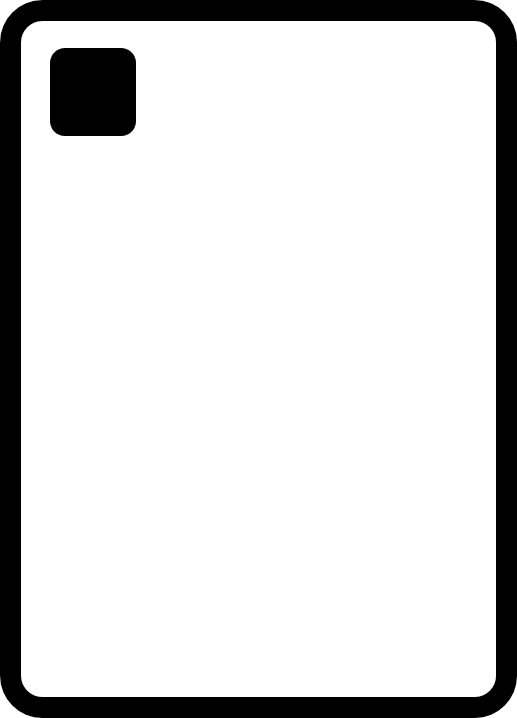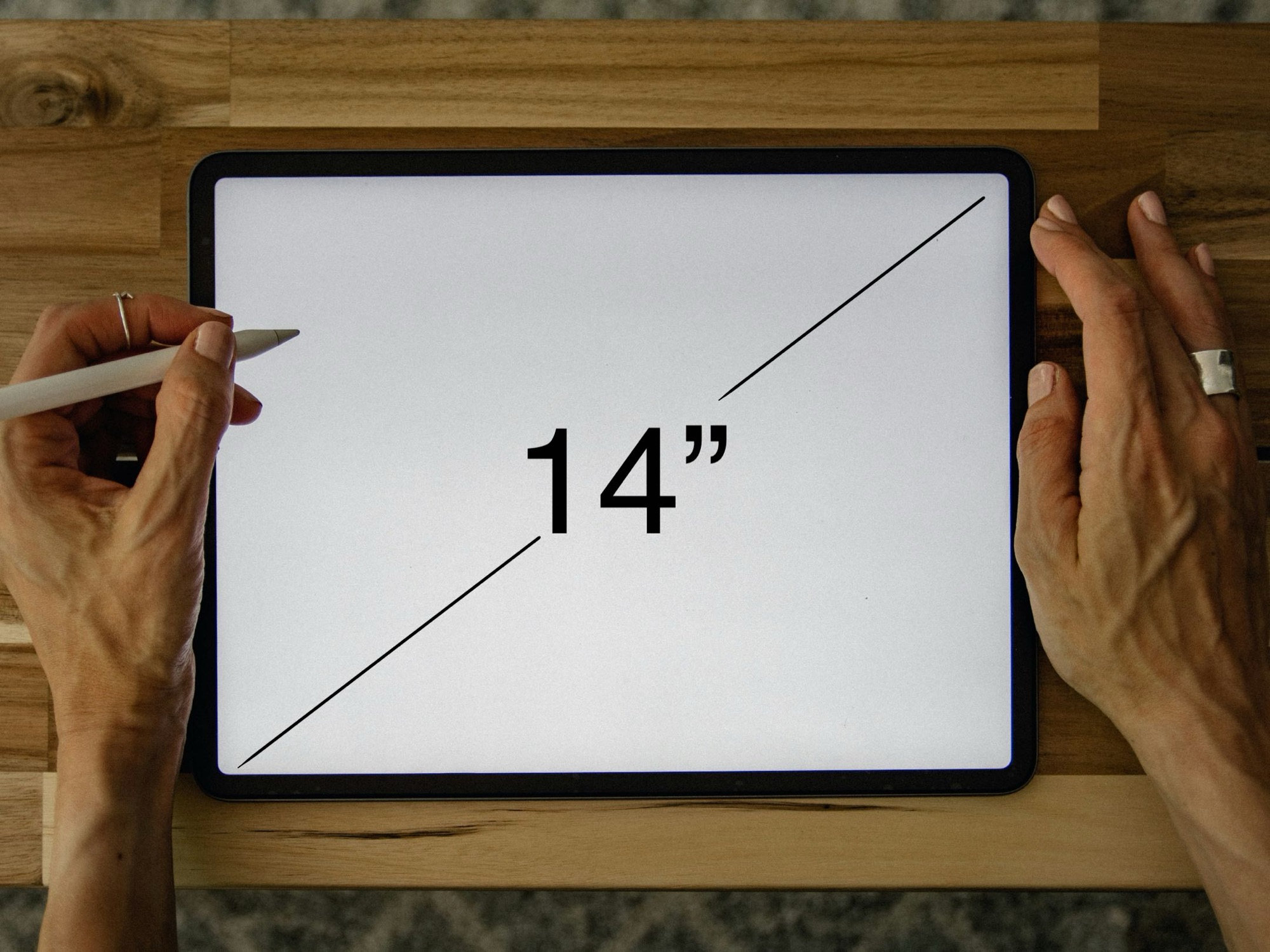It’s not uncommon for iPads to heat up during use, especially when performing certain tasks. While iPads are designed to manage heat efficiently, there are various reasons why your device might become noticeably warm or even hot. In this blog post, we’ll dive into the most common causes of iPad overheating, explain what’s happening inside the device, and provide tips on how to prevent or manage this issue.
1. Processor-Intensive Tasks
One of the primary reasons your iPad gets hot is because it’s working hard. Tasks that demand more processing power, such as gaming, video editing, or running multiple apps simultaneously, can cause the iPad’s processor (A-series or M-series chip) to work overtime. The harder the processor works, the more heat it generates.
Apps that rely on graphics-heavy elements (like 3D games or AR apps) push both the CPU and GPU to their limits, generating a significant amount of heat. This is normal and usually not harmful, but sustained high temperatures can affect the performance of your iPad.
Common Processor-Heavy Tasks:
- Playing graphically intensive games
- Streaming high-definition videos for long periods
- Using video editing apps like iMovie or LumaFusion
- Running augmented reality (AR) applications
2. Charging While in Use
Charging your iPad while using it, especially during processor-heavy tasks, can lead to noticeable heat buildup. When charging, the battery itself generates heat as it stores energy. When combined with heat from running apps, your iPad can become quite warm.
While modern iPads are designed to manage heat effectively, charging while using resource-intensive apps (such as playing games or streaming) can push the device’s thermal management capabilities to the limit.
3. Environmental Factors
Your iPad’s operating environment plays a crucial role in how it handles heat. Using your iPad in hot conditions, such as direct sunlight or a poorly ventilated space, can cause it to overheat. Apple’s recommended operating temperature for iPads is between 32° to 95° F (0° to 35° C). If the ambient temperature exceeds this range, the device may struggle to dissipate heat effectively, leading to overheating.
To prevent this, avoid using your iPad in extremely hot environments, such as inside a car on a sunny day or outdoors in direct sunlight for extended periods.
4. Background Activity and Multitasking
Sometimes, your iPad may overheat due to excessive background activity. Apps that update frequently or sync in the background, such as cloud storage services, email, and social media, can drain battery life and increase the load on the processor, contributing to heat buildup.
In addition, multitasking—running multiple apps at once—requires more processing power, which can also generate heat. While iPads are designed for multitasking, running several high-demand apps simultaneously can push the device’s thermal management systems.
5. Software Bugs or Updates
Occasionally, software glitches or bugs can cause your iPad to overheat. Sometimes, a faulty app or process may run continuously in the background, using more resources than necessary and causing the device to heat up. In other cases, a new iOS or iPadOS update might introduce temporary performance issues that lead to excessive heat generation.
In such cases, keeping your device updated with the latest software patches is essential. Apple regularly releases updates to fix bugs and optimize performance, which can help alleviate overheating issues caused by software problems.
6. Battery Health
Over time, your iPad’s battery can degrade, and as its efficiency decreases, it may generate more heat. This is more common in older devices or those that have undergone heavy usage. If your iPad’s battery is in poor health, it may overheat more frequently, even during light tasks.
You can check the health of your battery by going into Settings > Battery, where you’ll find usage statistics and possibly insights into whether your battery needs servicing.
How to Prevent or Manage Overheating
Here are a few tips to help keep your iPad cool and avoid overheating:
- Close Unused Apps: Double-tap the Home button (or swipe up from the bottom on newer models) to see open apps, and swipe away any apps you’re not using to reduce the processor load.
- Avoid Direct Sunlight: Keep your iPad out of direct sunlight, especially on hot days, and avoid leaving it in hot environments like your car.
- Use Airplane Mode: If you’re not using Wi-Fi or cellular data, enable Airplane Mode to reduce background activity and cool down the device.
- Update Software: Ensure you’re running the latest version of iPadOS to get bug fixes and performance improvements.
- Take Breaks: If you notice your iPad heating up, give it a break. Shut it down or let it cool off before resuming heavy tasks.
- Charge Responsibly: Avoid charging your iPad while performing processor-intensive tasks. If necessary, charge it in a well-ventilated area to prevent heat buildup.
- Turn Off Background App Refresh: Go to Settings > General > Background App Refresh and turn off this feature for apps that don’t need to refresh constantly.
Conclusion
It’s normal for iPads to get warm, especially during processor-heavy tasks, charging, or in hot environments. However, by managing your device’s workload and keeping it updated, you can minimize excessive heat and maintain smooth performance. If your iPad frequently overheats or shuts down due to temperature warnings, it may be worth contacting Apple Support to ensure there’s no underlying hardware issue. With proper care, your iPad can continue delivering excellent performance without overheating becoming a frequent concern.