When purchasing a new iPad, one of the key decisions you’ll need to make is whether to buy a model with Wi-Fi only or one with cellular connectivity. This choice can significantly impact how and where you use your iPad, as well as its overall cost. In this blog post, we’ll explore the differences between Wi-Fi and cellular iPad models, discuss the benefits of each, and help you determine which option might be better for your needs.
Understanding the Basics: Wi-Fi Only vs. Cellular iPad Models
Before diving into the benefits and drawbacks, it’s essential to understand the core differences between Wi-Fi and cellular iPad models.
Wi-Fi Only iPads
- Connectivity: Wi-Fi-only iPads can connect to the internet solely through Wi-Fi networks. This means you’ll need access to a Wi-Fi connection to browse the web, stream content, download apps, or use any online services.
- Price: Wi-Fi-only models are generally less expensive than their cellular counterparts. This is due to the absence of cellular hardware and the additional costs associated with using cellular services.
- Use Case: Ideal for users who primarily use their iPads at home, in the office, or in locations with reliable Wi-Fi access.
Cellular iPads
- Connectivity: Cellular iPads can connect to the internet via both Wi-Fi and cellular networks. With a cellular plan, these iPads can access the internet anywhere you have cellular service, similar to a smartphone.
- Price: Cellular iPads are more expensive than Wi-Fi-only models due to the inclusion of cellular hardware. Additionally, using a cellular iPad requires a data plan, which comes with ongoing monthly costs.
- Use Case: Best for users who need internet access on the go, such as travelers, remote workers, or those who spend time in areas with unreliable or no Wi-Fi access.
The Benefits of a Wi-Fi Only iPad
Wi-Fi-only iPads offer several advantages that make them a compelling choice for many users.
1. Cost Savings
- Lower Upfront Cost: Wi-Fi-only iPads are less expensive than cellular models, making them more affordable upfront. This is an important consideration for budget-conscious buyers or those who don’t need the added connectivity.
- No Monthly Fees: Since Wi-Fi-only iPads don’t require a cellular data plan, you won’t have to worry about ongoing monthly fees, which can add up over time.
2. Simplicity and Convenience
- Easy Setup: With no need to set up a cellular plan, getting started with a Wi-Fi-only iPad is straightforward. You just need to connect to a Wi-Fi network, and you’re ready to go.
- Battery Life: Wi-Fi-only iPads may have slightly better battery life compared to cellular models, as they don’t have to manage cellular connections, which can be a drain on the battery.
3. Ideal for Home and Office Use
- Reliable Wi-Fi Access: If you primarily use your iPad in environments where Wi-Fi is readily available, such as at home, in the office, or at school, a Wi-Fi-only iPad can meet all your connectivity needs without the extra cost.
The Benefits of a Cellular iPad
While cellular iPads come at a higher cost, they offer distinct advantages that can be crucial for certain users.
1. Internet Access Anytime, Anywhere
- Always Connected: The most significant benefit of a cellular iPad is the ability to stay connected to the internet no matter where you are. This is particularly useful if you travel frequently or if you’re often in locations without reliable Wi-Fi.
- Flexibility: A cellular iPad provides flexibility, allowing you to use online services, stream content, or work remotely without being tied to a Wi-Fi network.
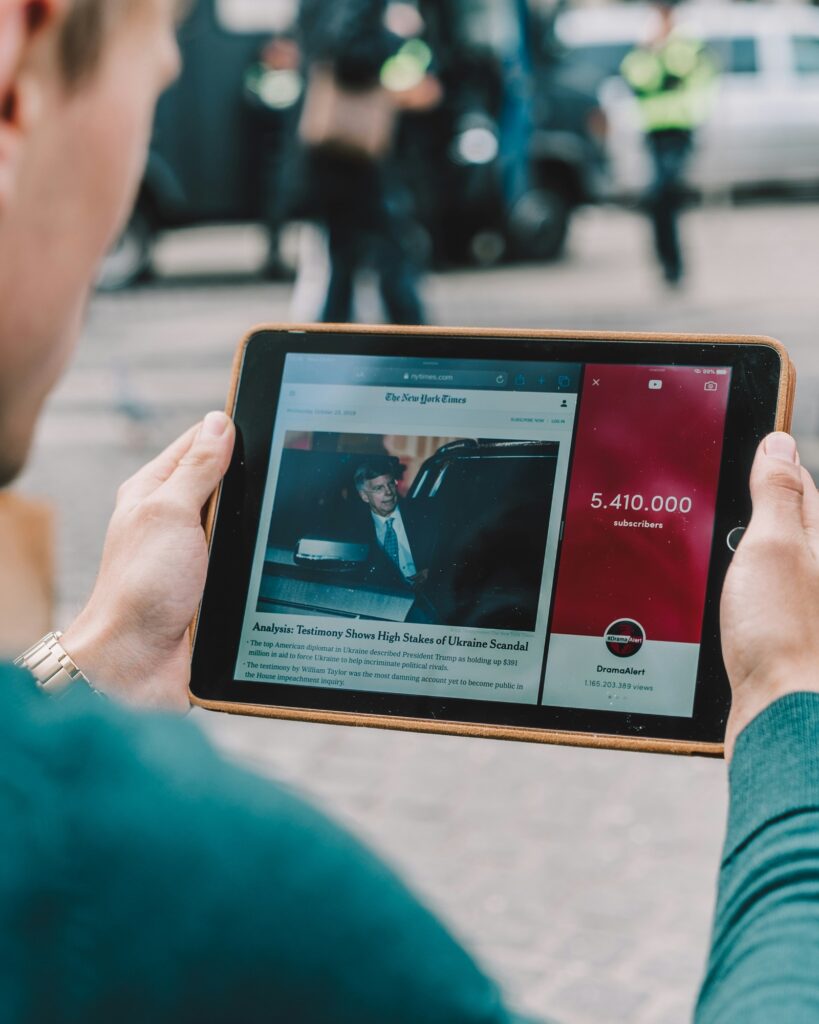
2. Enhanced GPS Capabilities
- Improved Navigation: Cellular iPads come with built-in GPS, which enhances location-based services and navigation apps. This makes cellular iPads ideal for use as a navigation device when traveling or driving.
- Geotagging: If you use your iPad for photography or mapping, cellular iPads allow for more accurate geotagging of photos and other data.
3. Backup Connectivity
- Redundancy: Having a cellular connection can serve as a backup when Wi-Fi is unavailable or unstable. This can be particularly valuable for professionals who rely on their iPads for work and need consistent internet access.
Which Option Is Better for Different Types of Users?
The choice between a Wi-Fi-only and cellular iPad depends on how you plan to use the device and your connectivity needs.
1. Casual Users
- Best Option: Wi-Fi Only
- Reasoning: If you primarily use your iPad at home, in the office, or in other locations with reliable Wi-Fi, and your activities involve browsing the web, streaming, or using apps that don’t require constant connectivity, a Wi-Fi-only iPad should meet your needs perfectly. You’ll save money on both the initial purchase and avoid ongoing cellular data costs.
2. Frequent Travelers
- Best Option: Cellular
- Reasoning: For those who are often on the go—whether for work or leisure—a cellular iPad offers the convenience of internet access anywhere. This is invaluable if you travel frequently or spend time in areas where Wi-Fi isn’t always available. The additional cost is justified by the flexibility and connectivity benefits.
3. Remote Workers
- Best Option: Cellular
- Reasoning: If you rely on your iPad for work and need a reliable internet connection regardless of your location, a cellular iPad is the best choice. The ability to connect to the internet without searching for Wi-Fi networks ensures you can be productive wherever you are, whether working from a café, on the road, or in a park.
4. Students
- Best Option: Wi-Fi Only (or Cellular, depending on needs)
- Reasoning: Students who primarily use their iPads for studying, attending online classes, or accessing educational resources typically have access to campus Wi-Fi or home networks, making a Wi-Fi-only iPad sufficient. However, if you’re a student who commutes or frequently needs internet access between classes, a cellular model might be worth the investment.
Conclusion: Choosing the Right iPad for You
Deciding between a Wi-Fi-only iPad and a cellular iPad ultimately comes down to how you intend to use the device and where you expect to use it most frequently.
- Go with Wi-Fi only if you’re looking for a more budget-friendly option and plan to use your iPad primarily in places with reliable Wi-Fi. It’s a great choice for home users, students, and those who don’t require constant internet access.
- Opt for Cellular if you need the freedom to connect anywhere, anytime. It’s the better choice for travelers, remote workers, and anyone who values the ability to stay online without being tethered to a Wi-Fi network.
Whichever option you choose, both the Wi-Fi-only and cellular iPads offer the high performance, quality, and versatility that Apple is known for. Understanding your specific needs and usage patterns will help you make the best decision for your lifestyle.
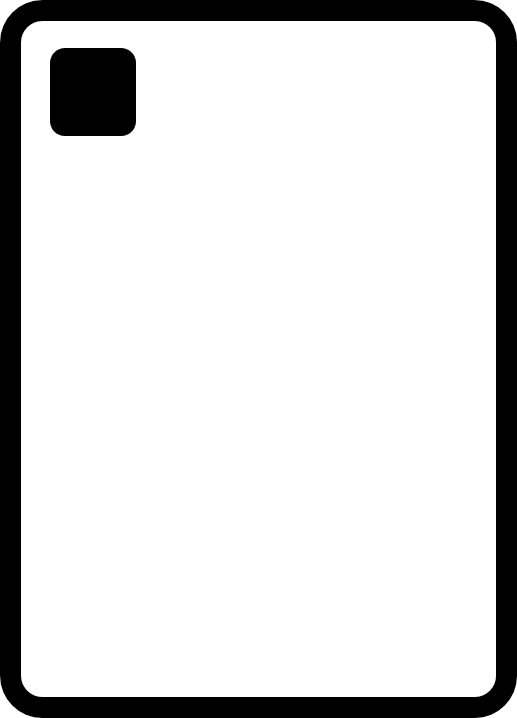








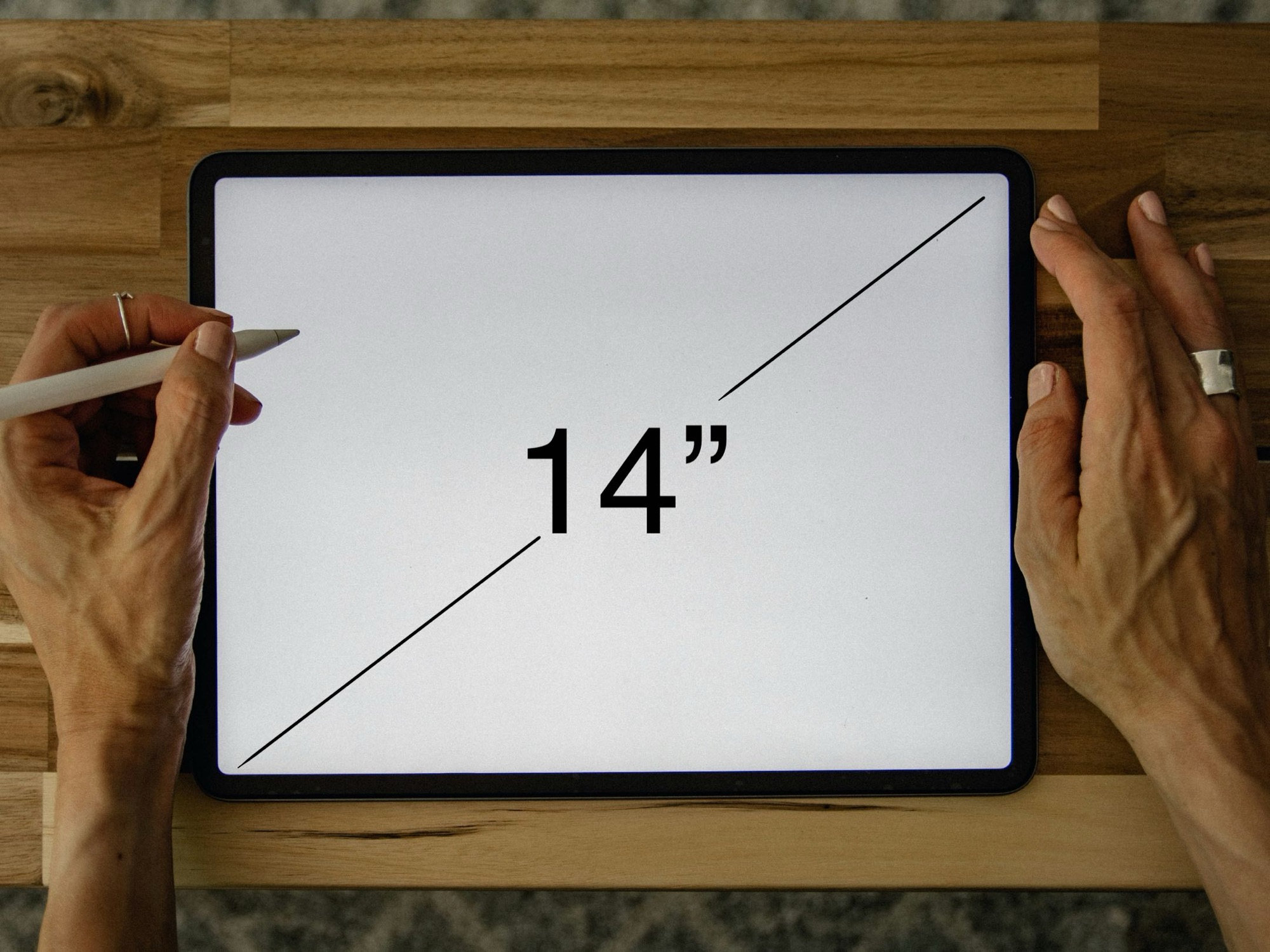

Comments
One response to “Should You Buy an iPad with Cellular or Wi-Fi Only? A Comprehensive Guide”
[…] dynamic also applies to specific features or designs. For example, an iPad with cellular capability may have a higher trade-in value than a Wi-Fi-only model, as cellular iPads are often more […]