In this tutorial we learn how to insert alternating left and right page numbers in a apple pages document. The final result is book style page numbering with odd page numbers on the right and even page numbers on the left.
How do I make page numbers alternate sides in pages?
Set up your document view in pages
The below image shows an example document with no page numbers inserted. I have page thumbnails enabled so I can see what is going on.

Document Setup: Turn on Facing Pages
From the drop down menu at the top (near the document name) go to Document Options > Document Setup and enable:
- Headers
- Footers
- Facing pages (this is important)
Notice how the document layout changes to book form with the first page on the left side, just how you would expect to see in a book.

Section Settings:
From the same drop down menu, switch to Section Settings and enable “Left and Right are Different”

Insert page numbers in the footers
From the document set up menu (where you enabled the facing pages option), you access the headers and footers of your document.
Because you have facing pages enabled, you will see the the header and footer settings for both left and right pages

Now you can insert page numbers separately for left and right pages
Enter the left most footer section on the left page and insert page number.
Then enter the right most footer section on the right page and again insert page number.
Pro-Tip: if your book reads from right to left like in arabic or urdu, you can insert the page numbers on the opposite side in each footer i.e. left page number on the right page footer and right page number in the left page footer. Then print in reverse order.


Hit Done to exit the header/footer editor
Page numbers alternate on odd and even numbered pages
Like in book form, left and right pages will have different page number positions. see screenshot below.

This book style pagination method will work in all versions of pages for all apple devices such as macbook, ipad, and iphone.
When you are ready to publish your book, print it to pdf using this method.
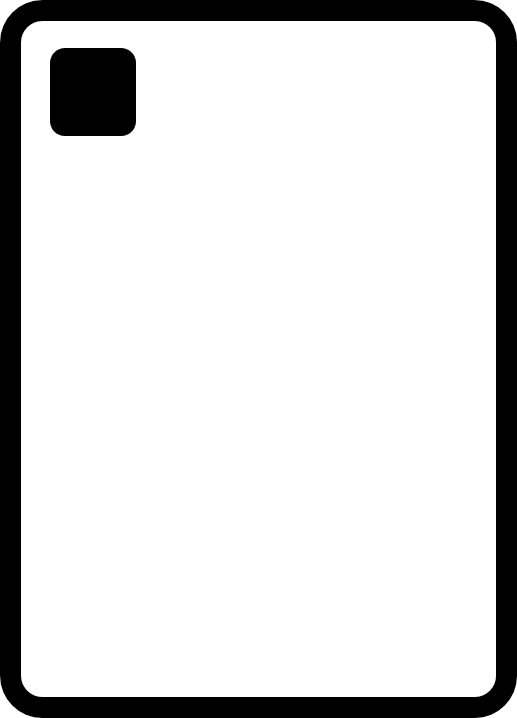







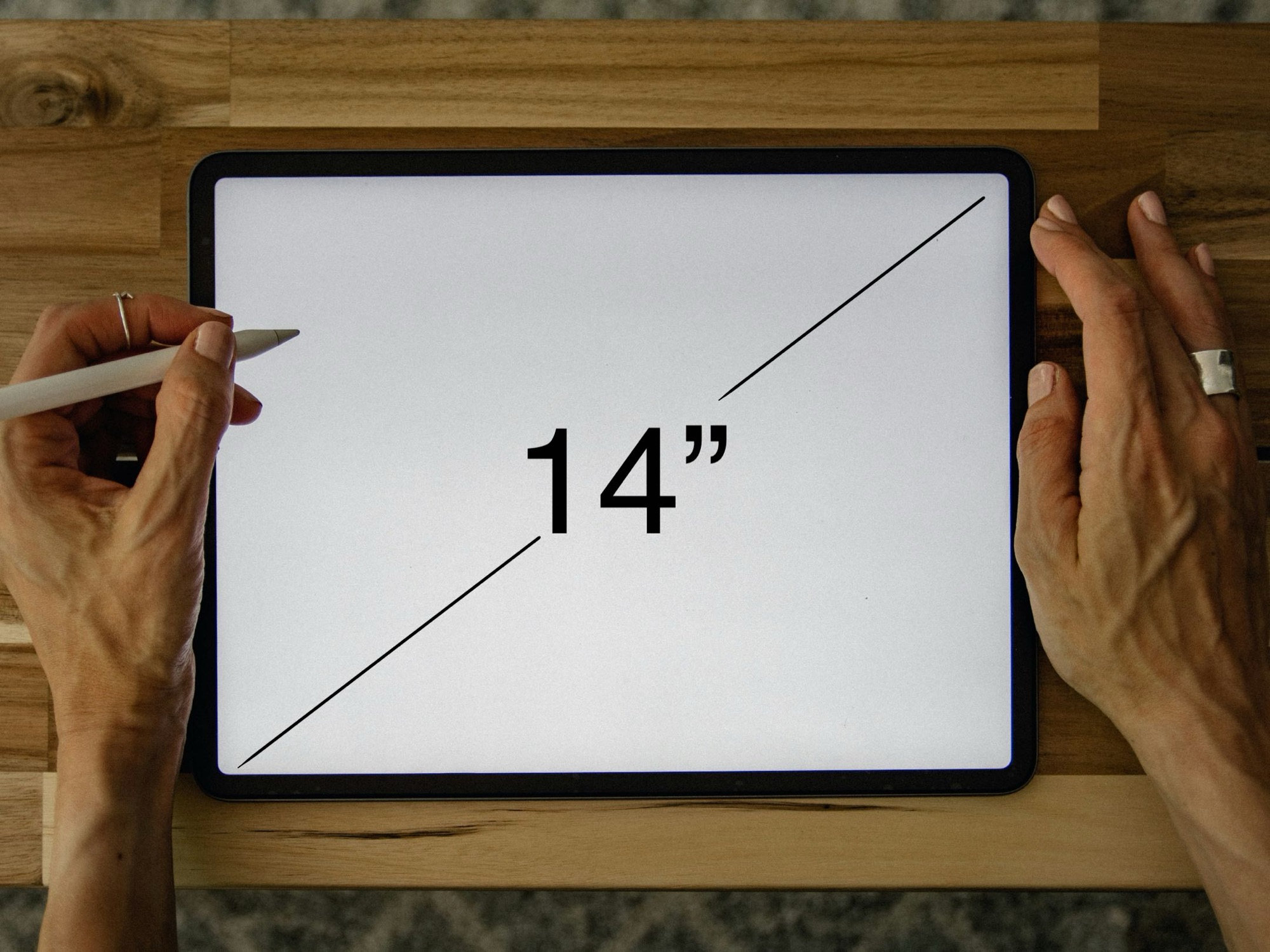

Leave a Reply